How does Google Analytics work?
Google are completely free. How does Google Analytics work? Who is it useful for and when is it worth using it? Let's look at the
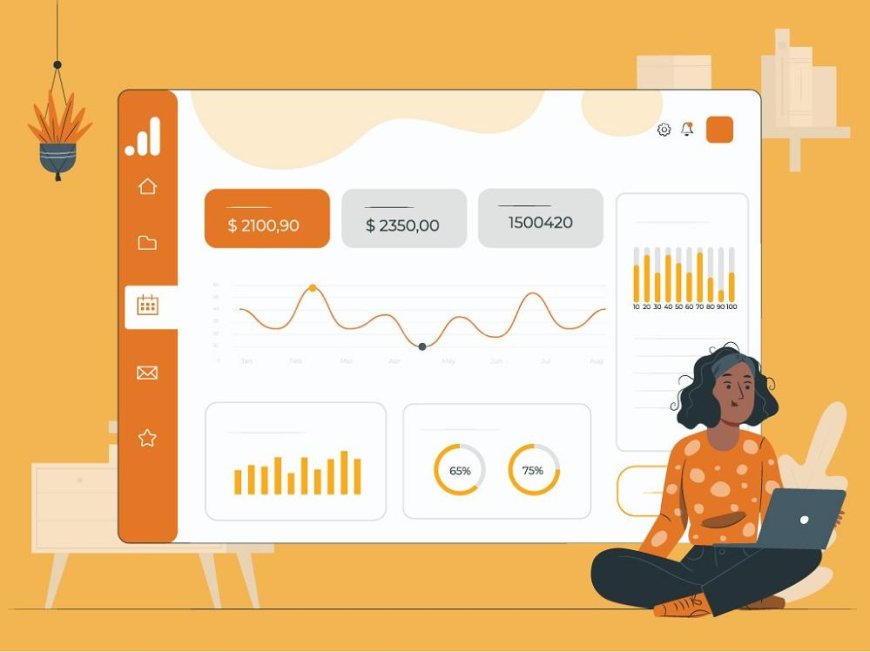
The website traffic analysis tools vary. Some of them are paid, but those from Google are completely free. How does Google Analytics work? Who is it useful for and when is it worth using it? Let's look at the possibilities.
It is difficult to build a ranking without analyzing the traffic on the site. It is the basis of all SEO activities. The collected information, if it falls into the right hands, can significantly improve the efficiency of operations. Google Analytics offers many possibilities, although it must be admitted that it is slightly less than its paid and more complex counterparts. After all, it is the basic tool in the work of every positioner. Our short article is intended for people who do not know what GA is and provides only basic information.
What is Google Analytics
Google Analytics is a tool that allows you to analyze statistics and user behavior on a website. It was put into use in November 2005, but today it looks completely different. Many new functionalities have been added, work has been done on the graphic design and a clean interface. Today, Google Analytics 4 allows you to collect data based on events, monitors user behavior on websites and even in applications. What data can you find there?
Information on the home page
Already on the first page you will find a lot of information:
- basic information: users (how many people have visited the site in a given time), sessions (all actions that the user takes), bounce rate (how many users have not interacted), session duration (average time in which users navigate the site)
- active users in real time,
- how users find their way to the website,
- where the website visitors live and at what times the traffic is highest,
- the most visited pages on the website,
- trends,
- devices used by users,
- how many users returned to the site.
For many people, this tab is enough, especially if SEO activities are carried out by someone unfamiliar with the topic, who only wants to control the development of the website.
Google Analytics customization
The second tab allows you to adjust the tool to your needs. Here you can organize your own dashboard, create custom reports with selected data, view saved reports and manage custom alerts.
Real time
In the third tab, you can find a lot of data on user behavior in real time. It is actually an extension of the information that appears on the home page, taking into account many more parameters. In the tab you can find, among others:
- how many people are currently on the site,
- geographic locations,
- what keywords and sites generated traffic
- what pages they browse
- what conversions are currently taking place?
- This is the favorite tab of our portal manager ;)
Recipients
The tab focuses primarily on users who come to the page. It allows you to check which topics are the most popular, how much time the average user spends on the website, what interactions he or she uses and what devices they use. Some data is included in the timeline and others are listed in a table.
Acquisition
If we want to check from which places users come to our website, this is what this tab is for. It will show whether we achieve better results from organic search, external links or social media. You can also find here some of the data that is visible in Google Search Console.
Must Read: The origin and development of public libraries
Behavior
The basic information on this tab is unique users, number of sessions, website content and searched content - but those directly on our website. You can also find site speed information here.
Conversions
The last tab is about conversions and allows you to set goals that your website should achieve, as well as check how they are being achieved. There is also a sub-category for online stores that allows you to check user engagement, transactions and the effectiveness of your marketing campaigns.
How is Google Analytics different from Search Console?
Google Search Console, like Google Analytics, is a free tool for analyzing data, user behavior and website traffic. Although some data is convergent, Google Search Console focuses primarily on the analysis of organic traffic, i.e. traffic related to the search engine. The data presented in the GSC is more detailed. They allow, among other things, to check which keywords the users come from on the website, and which phrases generate impressions. Keep in mind that showing your website in search results is not the same as clicking a link. The tool also allows you to check which phrases contributed to the user's transition to the site.
The golden mean is the ability to interpret data from both tools, because each will show us different information, and most of them complement each other.
Is Google Analytics actually tracking us?
Tracking users of the Internet is a topic that raises a lot of controversy. Yes, Google Analytics collects data, but it serves completely different purposes than those collected by, for example, Facebook. For SEO analysts, it is a way to improve website visibility, information about elements that discourage users from making conversions and a clear signal which communication channels are working efficiently and which still need to be worked on. Google Analytics collects information about behavior on a specific website, which is also intended to be used to improve and improve this one page.
Does each side have GA fitted?
If you are just setting up your first page and wondering if it will automatically be stapled with GA, you will be disappointed. Everyone has to take care of the tools from Google themselves. Connecting a site to GA or GSC is not an extremely complicated process and even a layman (or at least someone who managed to run the site on their own) should deal with it.
There are two things - a Google account and pasting the GA code to the head of the website. Complete instructions on how to run Google Analytics can be found on the support page, here: https://support.google.com/analytics/answer The entire process, i.e. from the moment of creating an account, generating an individual tracking code and pasting it onto the website, does not take more than 15 minutes (for an experienced user). How to check if we have done everything in accordance with the art? It's simple, just start GA, go to the page with which the tool was linked and on the GA home page check (in the place informing about users on the site in real time) whether the first visitors appeared. If so - the tool is working properly.
Are the results provided in Google Analytics reliable?
Even if it seems that the accumulation of such huge amounts of data is unreliable, the reports and information from the GA are really reliable. In fact, they are so reliable that they can be presented to investors, companies wishing to cooperate with us or institutions responsible for granting subsidies. In one sentence: yes, the data visible in Google's tools is absolutely reliable.
What are the alternatives to Google Analytics?
Free tools from Google have many contenders for the title of master in data analysis. Perhaps for those who have never worked with GA before, the options seem overwhelming, but it's really a drop in the ocean compared to paid programs. First of all, GA and GSC do not allow the site to be compared to the competition, which makes it impossible to determine how the site compares to others. Sure, some of the data can be inferred from the information available, but it won't be a one-to-one comparison - that's what paid tools offer. The most popular solutions include Semstorm, Senuto and Surfer, but the monthly costs for accessing the tool may exceed the capabilities of a small company starting its operations. In fact, at the beginning there will be more than enough Google Analytics and Google Search Console, and over time you can invest in more complex tools.
