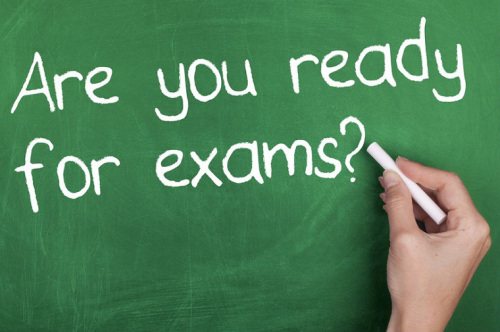Introduction
With the rise of remote work, creating a productive and comfortable workspace at home has become a priority for many professionals. However, setting up a home office doesn’t have to be expensive. Whether you have a dedicated room or a small corner, you can design an efficient workspace on a budget. In this article, we’ll explore 10 affordable home office setup ideas that will help you maximize productivity without breaking the bank.

A well-designed home office can significantly impact your work efficiency, mental well-being, and overall job satisfaction. Many remote workers struggle with distractions, discomfort, and cluttered spaces, which hinder productivity. The good news is that even with a tight budget, you can create a highly functional workspace that fosters creativity, focus, and efficiency.
Key Points Overview
- Choosing the right space for your home office
- Essential budget-friendly furniture and accessories
- Affordable tech solutions for an efficient workspace
- Organizational hacks to maximize small spaces
- Ergonomic considerations for comfort and health
- DIY hacks to improve productivity on a budget
1. Choose a Dedicated Workspace
The first step in setting up an affordable home office is to designate a specific area for work. If you don’t have an extra room, consider repurposing a quiet corner in your bedroom, living room, or kitchen. This helps create a psychological boundary between work and personal life, making it easier to focus and maintain work-life balance.
Budget Tip:
- Use room dividers or a bookshelf to create a separate workspace within a shared room.
- Utilize an existing desk or table instead of buying new furniture.
- Consider setting up in a well-lit area to reduce eye strain and improve productivity.
2. Invest in a Budget-Friendly Desk
A proper work surface is essential for productivity, but you don’t have to spend a fortune. Look for second-hand desks, repurpose a dining table, or even build a DIY desk using a plank of wood and two filing cabinets.
Budget Tip:
- Check out thrift stores, online marketplaces, or garage sales for affordable home office desks.
- Consider a foldable desk if you have limited space.
- Use floating shelves as a cost-effective alternative to bulky desks.
3. Find an Ergonomic Chair on a Budget
Comfort is key to long work hours, but ergonomic chairs can be expensive. Instead, opt for a used ergonomic chair or add seat cushions and lumbar support to an existing chair.
Budget Tip:
- Look for second-hand options on platforms like Facebook Marketplace or Craigslist.
- Use a memory foam cushion to improve comfort on a budget.
- Try a DIY footrest using stacked books or a sturdy box to maintain proper posture.
4. Use Proper Lighting for Productivity
Good lighting reduces eye strain and improves focus. Natural light is ideal, but if that’s not an option, go for an affordable LED desk lamp.
Budget Tip:
- Choose energy-efficient LED bulbs to save on electricity costs.
- Use clip-on lamps for smaller spaces.
- Position your desk near a window to maximize natural light.
5. Optimize Your Tech Setup Without Overspending
A high-performing remote work setup in 2025 doesn’t have to be expensive. Prioritize essentials like a reliable laptop, keyboard, and mouse.
Budget Tip:
- Buy refurbished tech gadgets from reputable sellers.
- Consider budget-friendly wireless keyboards and mice.
- Use a laptop stand or stack books to keep your screen at eye level for better ergonomics.
6. Improve Internet Connection on a Budget
A slow internet connection can hinder productivity. Instead of upgrading to an expensive plan, optimize your current connection with a Wi-Fi extender or Ethernet cable.
Budget Tip:
- Use public Wi-Fi hotspots when needed.
- Contact your provider for better plans and deals.
- Place your router in an open area to ensure maximum coverage.
7. Organize Your Space Efficiently
A clutter-free workspace enhances focus and efficiency. Utilize storage bins, wall shelves, and cable management systems to keep your space tidy.
Budget Tip:
- Use affordable plastic organizers from discount stores.
- Repurpose mason jars and shoeboxes for storage.
- Try a pegboard for hanging office supplies and reducing desk clutter.
8. Add Affordable Soundproofing Solutions
A noisy environment can disrupt focus. Instead of expensive soundproofing panels, opt for DIY solutions like rugs, curtains, and noise-canceling headphones.
Budget Tip:
- Use thick curtains and rugs to absorb sound.
- Buy budget noise-canceling earplugs or headphones.
- Try DIY acoustic panels made from foam and fabric.
9. Decorate for a Motivating Atmosphere
Personalizing your space can boost morale and creativity. Add plants, wall art, or vision boards to create an inspiring home office setup.
Budget Tip:
- Use printable wall art instead of buying expensive paintings.
- Get low-maintenance indoor plants like succulents.
- Use LED strip lights to create a cozy and inviting workspace.
10. Utilize Free Productivity Tools
Remote work requires the right digital tools. Luckily, many productivity apps offer free versions that cover essential features.
Budget Tip:
- Use Google Drive for storage and document management.
- Try free task management apps like Trello or Asana.
- Install time management extensions like Pomodoro timers for better focus.
Conclusion
Creating a budget-friendly home office is all about making smart choices. By repurposing existing furniture, investing in affordable essentials, and using DIY solutions, you can build a functional and comfortable workspace without spending too much. With these 10 affordable home office ideas, remote workers in 2025 can enjoy a productive and cost-effective setup.
A well-thought-out workspace will not only enhance your efficiency but also improve your overall well-being. The key is to adapt to your space, budget, and work needs while maintaining a comfortable and motivating atmosphere.
FAQs
Q1: How can I set up a small home office on a budget?
A: Utilize existing furniture, opt for DIY solutions, and shop for second-hand office essentials.
Q2: What is the best home office equipment for remote work?
A: A good laptop, ergonomic chair, proper lighting, and productivity tools like a task management app.
Q3: How do I make my home office more ergonomic without spending much?
A: Use cushions for lumbar support, adjust screen height using books, and practice proper posture.
Q4: What are the best budget-friendly storage solutions for a home office?
A: Use wall-mounted shelves, repurpose household items, and opt for affordable organizers.
Q5: How can I improve productivity in my home office setup?
A: Keep your workspace clutter-free, invest in good lighting, and use productivity apps.
By implementing these tips, you can create an efficient, affordable home office setup and enjoy a seamless remote work experience in 2025!