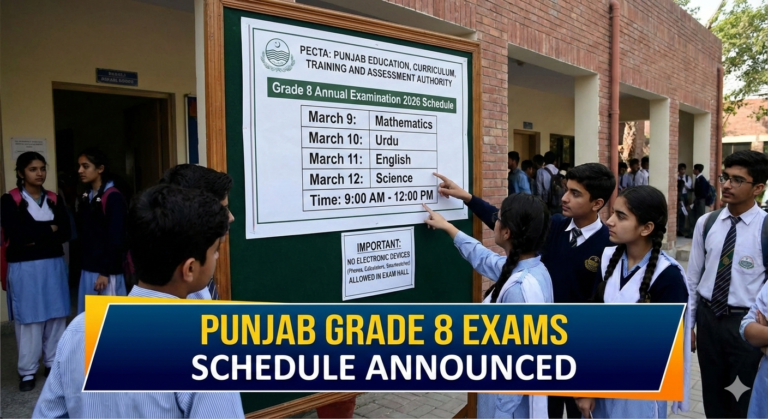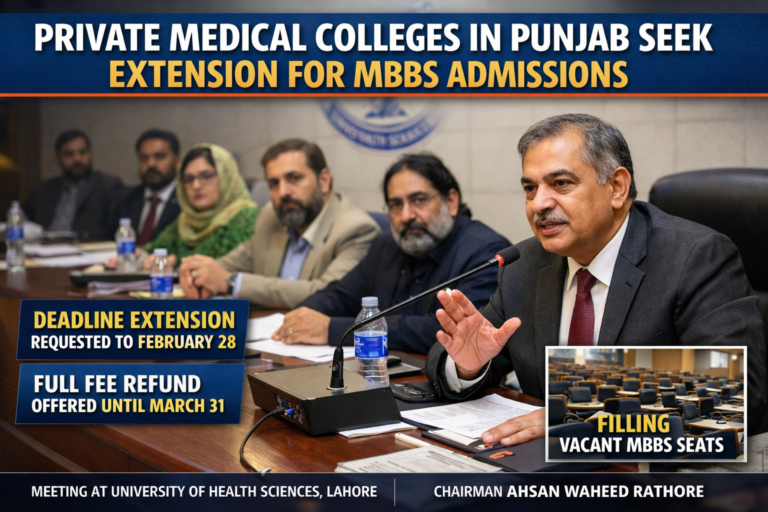How to Improve Sound Quality of Your Headphones
Good headphones can completely change the way you enjoy music, videos, or calls. But even the best headphones may not perform well if they are not used correctly. Many people experience low volume, weak bass, distortion, or unclear audio simply because of wrong settings, poor-quality files, or small hardware issues. The good news is that improving sound quality does not always require buying new headphones. With a few changes in settings, proper cleaning, and better usage habits, you can upgrade your audio experience instantly.
Use High-Quality Audio Files and Streaming Settings
Your headphones can only output the same quality as the audio file you are listening to. If the file is low quality, the sound will always feel flat or muddy. Set your streaming apps like YouTube, Spotify, or SoundCloud to high-quality playback. This ensures better clarity, deeper bass, and improved volume. On Pakistani internet connections, high-quality streaming usually works smoothly unless the signal is very weak.
Enable the Right Equalizer Settings on Your Phone
Equalizer settings can make a huge difference. Many smartphones come with built-in audio tuning options that can improve bass, vocals, and treble. Experiment with equalizer presets like “Bass Boost,” “Treble Boost,” or “Balanced Sound.” If you want more control, use apps with adjustable sliders to fine-tune each frequency. A small adjustment can greatly enhance clarity and depth without damaging the audio or causing distortion.
Make Sure Your Ear Tips Fit Correctly
For earphones or in-ear headphones, a proper seal inside the ear canal is essential for deep bass and fuller sound. If the ear tips are too small, you will hear weak bass and more outside noise. Try different sizes of silicone or foam tips until you find the one that fits snugly. Foam tips often provide better noise isolation and clearer sound for many listeners.
Clean Your Headphones Regularly
Dust, earwax, and dirt can block speaker grills and reduce volume or clarity. Cleaning your headphones improves airflow and restores sound quality. Use a soft brush, cotton swab, or dry tissue to gently clean the mesh and edges. Avoid using too much liquid; moisture may damage the speaker. For over-ear headphones, keep the cushions clean and dry to maintain comfort and audio performance.
Use a Stable Bluetooth Connection
If you are using wireless headphones, sound quality depends heavily on Bluetooth stability. Keep your phone and headphones within close range and avoid placing them behind thick walls or metal objects. Turning off unnecessary Bluetooth devices also helps reduce interference. Newer Bluetooth versions like 5.0 and above provide smoother audio, better range, and less lag.
Check for Software Updates
Manufacturers often release updates that improve audio quality, fix Bluetooth problems, or upgrade sound features. Connect your wireless headphones to their official app, if available, and install any pending updates. This ensures your device performs at its best and supports newer audio improvements.
Choose the Right Music Player App
Some music apps offer advanced sound controls that default players do not provide. Using apps with enhanced audio processing gives you cleaner and richer sound. These apps often include equalizers, surround sound modes, and custom presets for different genres, helping you achieve the sound profile you prefer.
Avoid Maximum Volume for Clearer Sound
Many people raise volume to the highest level when the audio feels weak, but this often causes distortion and long-term damage to the headphones. Set the volume at a comfortable mid-range level and adjust the equalizer to boost specific frequencies instead. This approach gives clearer sound without risking speaker damage.
Use a Good Quality Audio Cable (For Wired Headphones)
If you use wired headphones, the cable quality matters. Cheap or damaged cables reduce clarity and cause crackling sounds. Replace any worn cable with a durable, high-quality one that supports fast audio transmission. Gold-plated connectors are more resistant to corrosion and provide stable performance over time.
Improve Noise Isolation Around You
External noise makes it hard to enjoy music even with good headphones. To improve sound quality, reduce the noise around you whenever possible. Choose quiet locations, close windows, or use over-ear headphones with noise-isolation padding. If your headphones support Active Noise Cancellation (ANC), turn it on to block unwanted sounds and increase clarity.
Adjust Phone Audio Enhancer Settings
Many modern smartphones have built-in sound enhancers like Dolby Atmos, Dirac, and Samsung SoundAlive. Enable these features to increase wideness, improve bass response, and add depth to your audio. These enhancements are especially effective for movies and games.
Final Thoughts
Improving headphone sound quality does not always require buying expensive models. Small changes, like using the right ear tips, adjusting equalizer settings, and keeping your headphones clean, can greatly improve the listening experience. With the right habits and proper tuning, you can enjoy richer bass, clearer vocals, and a more immersive sound whenever you use your headphones.