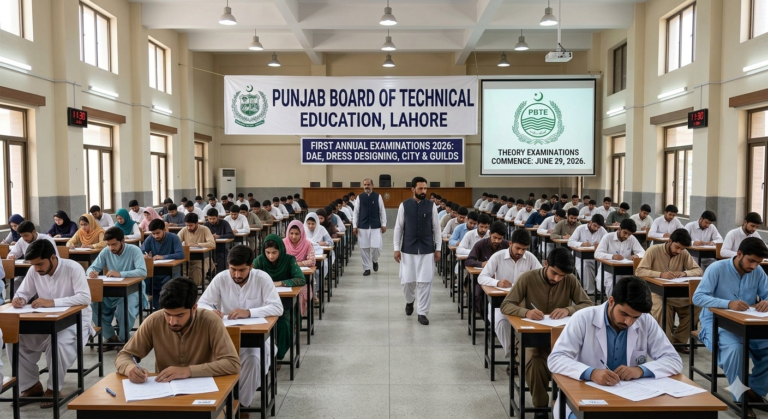Monthly Phone Cleaning Routine to Keep It Running Like New
Most people clean their homes, laptops and cars regularly, but phones which we use all day are often ignored. Over time, a smartphone starts slowing down, heating up and running out of storage because of dust, junk files and unnecessary background apps. A monthly cleaning routine can keep your phone working fast, smooth and almost like new. This guide explains every step clearly so anyone can follow it without technical stress.
Start with a Gentle Physical Cleaning
Your phone collects dirt, fingerprints and germs every day. A simple monthly wipe with a microfiber cloth restores the shine and keeps the screen clear. If your phone has a silicone cover, remove it and wash it with mild soap. Clean the camera lens with a soft cloth to keep photos sharp. Avoid using strong chemicals because they damage the screen coating.
Restart the Phone to Refresh Performance
A restart removes temporary bugs and clears RAM without deleting anything important. Many people avoid restarting their phones for weeks, which causes apps to freeze or crash. Restarting your device once a month helps improve speed and prevents random lag.
Remove Apps You Don’t Use
Unused apps still consume storage and sometimes run in the background. Go through your list and uninstall apps you haven’t opened in months. This includes extra photo editors, duplicate social media apps and old games. After removing them, you will notice your phone feels lighter and faster.
Clear Cache and Junk Files
Apps such as Facebook, Instagram, TikTok and browsers create huge amounts of cache. Clearing it once a month frees up space and reduces slow loading. Android users can clear cache through Storage settings. iPhone users can clear Safari history and offload unused apps. This simple step gives your phone an instant performance boost.
Back Up Important Data
A phone can stop working anytime due to damage or a software crash. Monthly backups keep your photos, videos and documents safe. Use Google Drive, iCloud, or any reliable cloud service. You can also move large files to a memory card. A well-organised phone always runs smoother.
Update Software and Apps
Updates often fix performance issues and improve security. Without updates, apps may crash or drain extra battery. Check for system updates once a month and update your apps through the Play Store or App Store.
Clean Charging Port and Speakers
Dust inside the charging port can slow down charging. Use a soft brush or wooden toothpick to gently remove lint. Avoid metal tools. Clean the speaker grills with a soft brush to maintain audio clarity. Monthly cleaning helps prevent charging problems and keeps the sound quality clear.
Free Up Space by Reviewing Photos and Videos
Most storage is consumed by the gallery. Delete blurry shots, duplicates, random downloads and old forwarded memes. Move important videos to a laptop or cloud storage. When storage is free, the phone processes tasks much faster.
Check Battery Usage and Remove Power-Hungry Apps
Open battery settings to see which apps consume the most power. If an app drains too much battery, update it or uninstall it. Turn off unused permissions and location services. Monthly battery management helps your phone last longer throughout the day.
Run a Security Scan
A security scan removes harmful apps and hidden malware. Use your phone’s built-in security tool or a trusted antivirus. This step keeps your data safe and reduces lag caused by background threats.
A monthly phone cleaning routine is simple but powerful. It keeps your device fast, organised and safe from problems that build up over time. With regular cleaning, your phone works smoothly, lasts longer and feels almost as good as new. Taking out just 10–15 minutes every month can save you from repairs, unnecessary upgrades and slow performance issues.