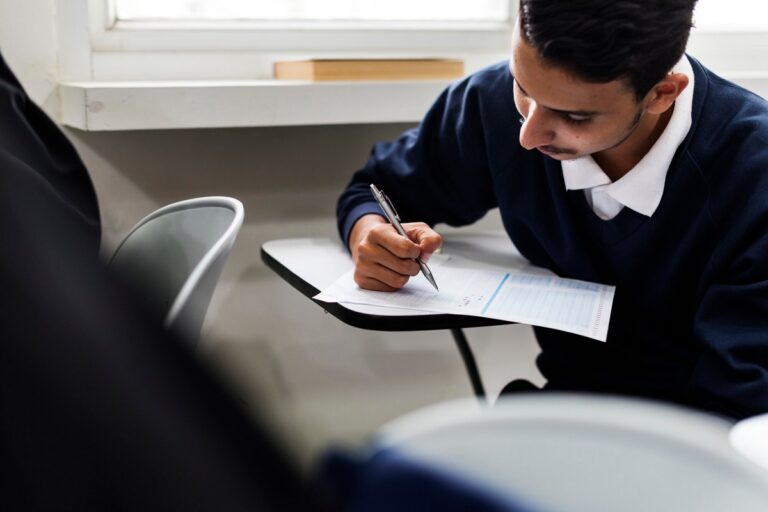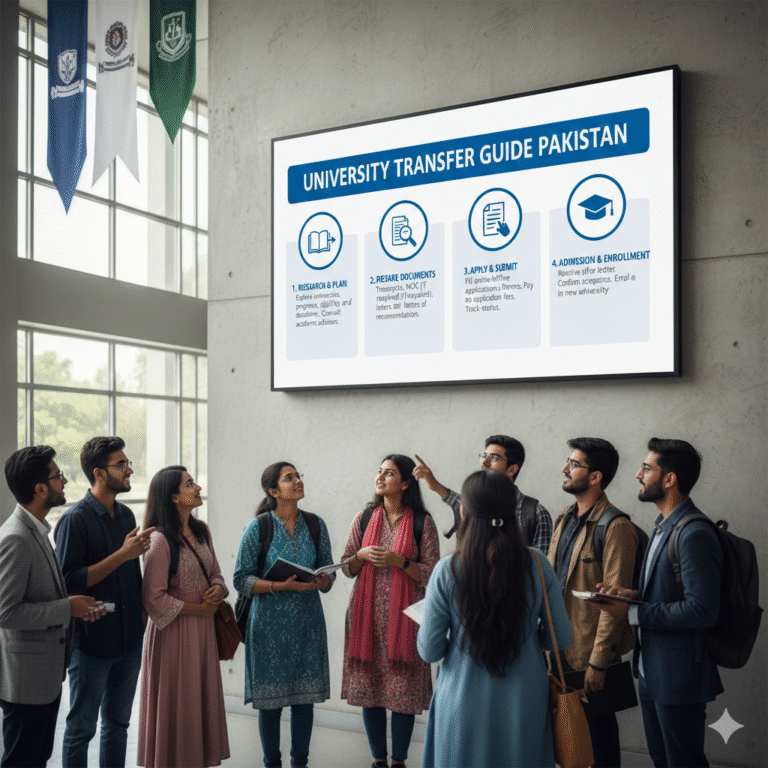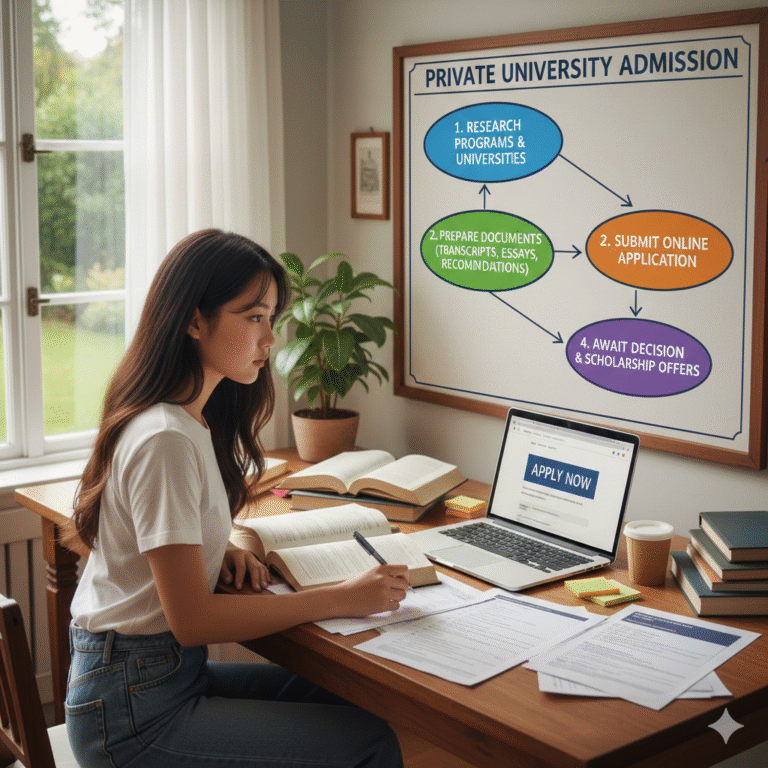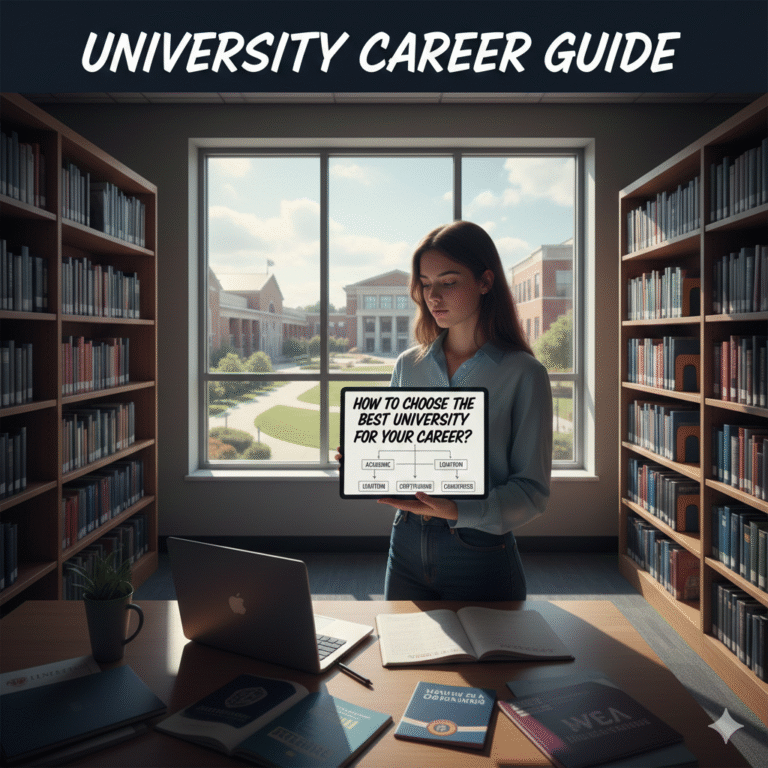In the ever-evolving world of digital photography, AI-powered photo editing tools have become indispensable for both professionals and hobbyists. Whether you’re a photographer looking to enhance your portfolio or a social media enthusiast aiming to create stunning visuals, AI photo editing software can help you achieve professional-grade results with minimal effort.
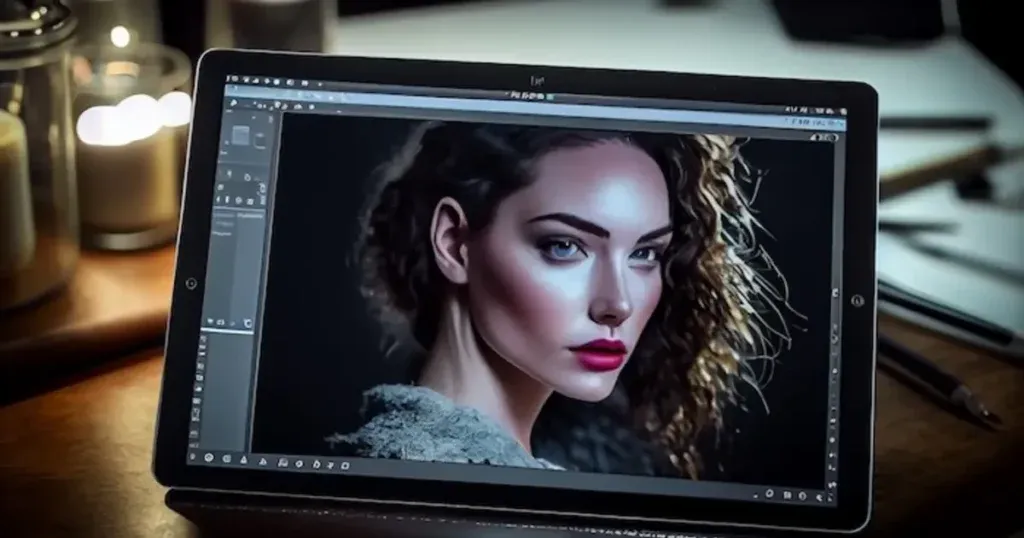
This blog explores the top 5 AI tools for photo editing in 2025, focusing on their features, benefits, and how they can solve real user problems. From AI-based photo enhancement to advanced retouching, these tools are revolutionizing the way we edit images. Let’s dive in!
Introduction to AI-Powered Photo Editing
The rise of artificial intelligence has transformed the photo editing landscape. Gone are the days when editing a photo required hours of manual work. Today, AI photo editing tools can automatically enhance images, remove backgrounds, and even retouch portraits with incredible precision.
For photographers and content creators, these tools are a game-changer. They not only save time but also make high-quality editing accessible to everyone, regardless of their technical expertise. Whether you’re editing wedding photos, product images, or social media posts, AI-powered photo editors can help you achieve stunning results.

Key Points Overview
Here’s a quick overview of the top 5 AI tools for photo editing in 2025:
- Adobe Photoshop AI (Firefly) – The industry leader with advanced AI features.
- Luminar Neo – A user-friendly tool for AI-based photo enhancement.
- Fotor AI – Perfect for quick edits and AI-powered retouching.
- Remove.bg – Specializes in AI background removal.
- Canva AI – Ideal for social media creators and beginners.
Each of these tools offers unique features tailored to different needs. Let’s explore them in detail.
Detailed Discussion
1. Adobe Photoshop AI (Firefly)

Adobe Photoshop has long been the gold standard for photo editing, and its AI-powered version, Firefly, takes things to the next level.
Key Features:
- AI-powered object removal and replacement.
- Advanced skin retouching for portraits.
- Automatic color correction and enhancement.
- AI-driven background removal and replacement.
Why It’s Great for you: For professional photographers, Adobe Photoshop AI offers unmatched precision and versatility. Whether you’re editing wedding photos or creating marketing materials, this tool ensures your images stand out.
Real User Problem Solved: Editing complex images with multiple layers can be time-consuming. With Adobe Photoshop AI, you can automate repetitive tasks and focus on creativity.
2. Luminar Neo
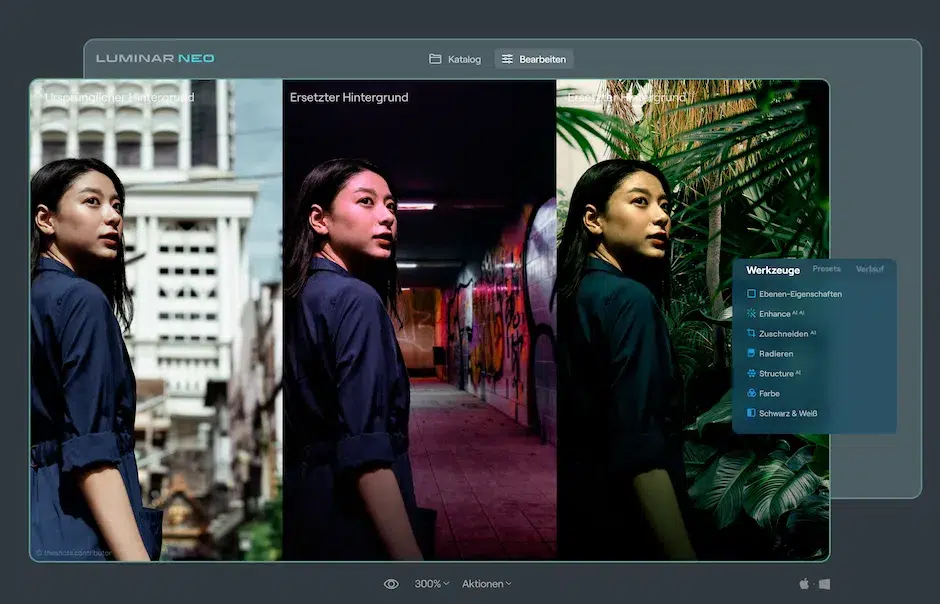
Luminar Neo is a powerful yet user-friendly AI photo editing software designed for both beginners and professionals.
Key Features:
- AI Sky Replacement for realistic sky edits.
- Portrait Enhancer for flawless skin retouching.
- AI Structure for enhancing details without over-sharpening.
- One-click presets for quick edits.
Why It’s Great for you: Luminar Neo’s intuitive interface makes it ideal for photographers who want professional results without a steep learning curve.
Real User Problem Solved: Struggling with dull or overexposed skies? Luminar Neo’s AI Sky Replacement tool can transform your landscape photos in seconds.
3. Fotor AI
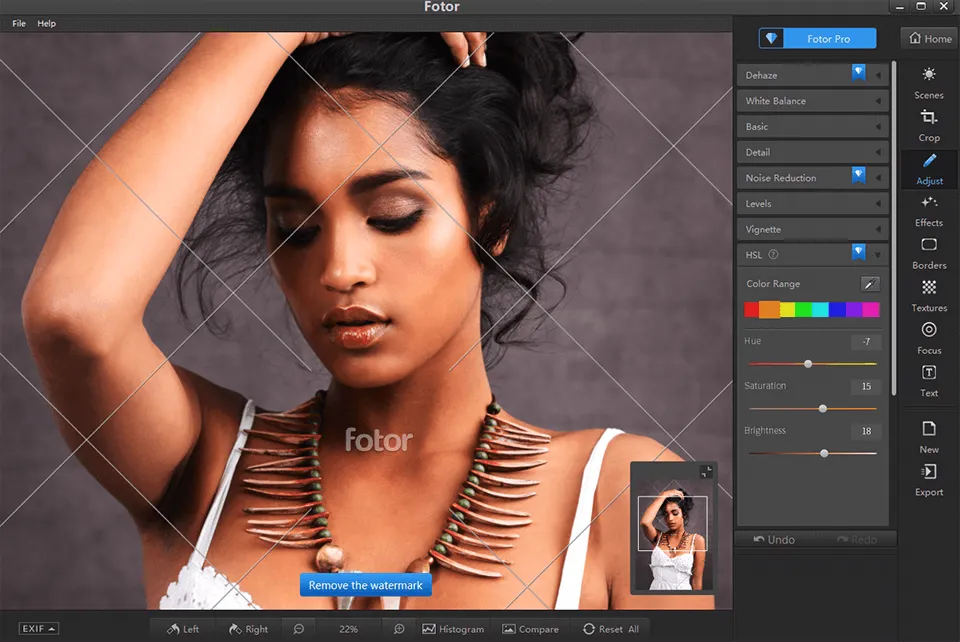
Fotor AI is a versatile photo editing tool that combines simplicity with powerful AI features.
Key Features:
- AI-powered photo enhancement for instant improvements.
- Background remover for clean, professional edits.
- Collage maker with AI-driven templates.
- Retouching tools for portraits and product photos.
Why It’s Great for you: Fotor AI is perfect for small business owners who need to edit product images for e-commerce platforms like Daraz.
Real User Problem Solved: Creating professional-looking product images can be challenging. Fotor AI simplifies the process with its one-click enhancement tools.
4. Remove.bg

As the name suggests, Remove.bg specializes in AI background removal, making it a must-have tool for photographers and designers.
Key Features:
- Instant background removal with a single click.
- AI-powered edge detection for precise cuts.
- Background replacement with custom colors or images.
Why It’s Great for you: For photographers working on portraits or product photos, Remove.bg saves hours of manual editing.
Real User Problem Solved: Removing backgrounds from complex images (e.g., hair or transparent objects) is no longer a hassle with Remove.bg’s advanced AI.
5. Canva AI
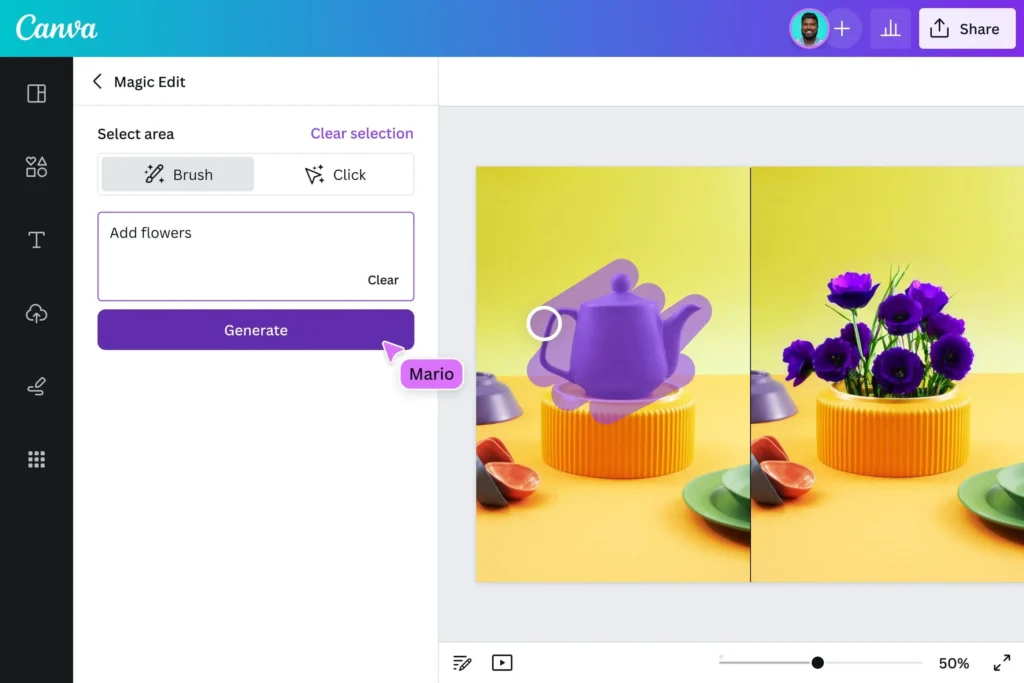
Canva AI is a popular choice for social media creators and beginners looking for an easy-to-use photo editing tool.
Key Features:
- AI-powered photo enhancement and filters.
- Background remover for quick edits.
- Text-to-image AI for creating custom visuals.
- Templates for social media posts, banners, and more.
Why It’s Great for you: Canva AI is perfect for students, influencers, and small business owners who need to create engaging content quickly.
Real User Problem Solved: Designing social media posts from scratch can be overwhelming. Canva AI’s templates and AI tools make the process effortless.
Conclusion
The top 5 AI tools for photo editing in 2025 offer something for everyone, from professional photographers to social media enthusiasts. These tools not only simplify the editing process but also solve real user problems, making high-quality photo editing accessible to all.
For photographers and content creators, embracing these AI-powered tools can help you stay ahead of the curve and create stunning visuals that captivate your audience.
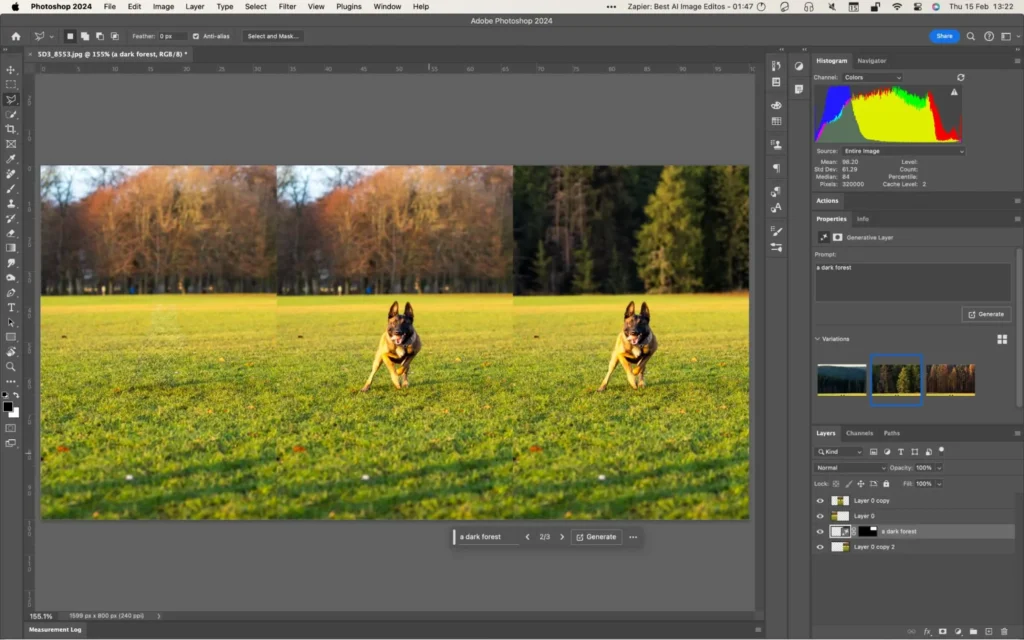
FAQs
Q1: What is the best AI photo editing tool for beginners?
A1: Canva AI is the best choice for beginners due to its user-friendly interface and pre-designed templates.
Q2: Which AI tool is best for professional photographers?
A2: Adobe Photoshop AI (Firefly) is the top choice for professionals, offering advanced features and unmatched precision.
Q3: Can AI tools remove backgrounds from complex images?
A3: Yes, tools like Remove.bg and Adobe Photoshop AI use advanced AI algorithms to remove backgrounds from even the most complex images.
Q4: Are AI photo editing tools affordable?
A4: Many AI tools, such as Fotor AI and Canva AI, offer free versions with basic features. Premium plans are also reasonably priced.
Q5: How can AI tools benefit small businesses?
A5: AI photo editing tools can help small businesses create professional-quality product images and marketing materials, boosting their online presence and sales.
By leveraging these AI-powered photo editors, you can transform your images like a pro and stay ahead in the competitive world of digital photography. Whether you’re anywhere, these tools are your gateway to stunning visuals and creative freedom.