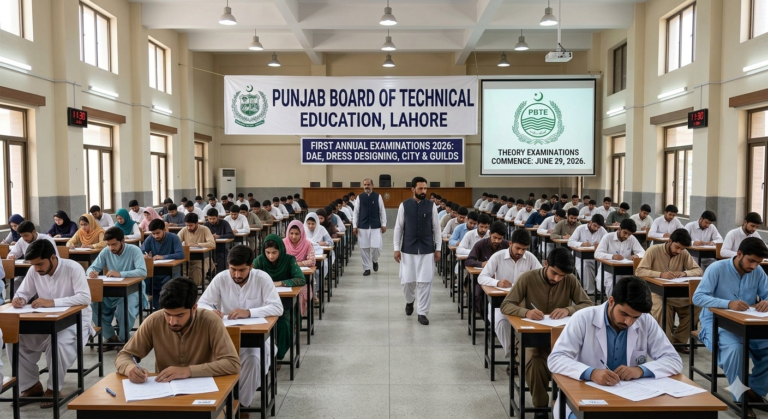How to Prevent Your Phone from Getting Slower Over Time
Smartphones have become an essential part of our daily lives in Pakistan. From chatting on WhatsApp to managing work emails and streaming videos, we rely heavily on our devices. Over time, however, even the best phones can slow down, leaving you frustrated. The good news is, with a few smart habits, you can keep your phone running smoothly for longer. Here’s how.
1. Clear Cache Regularly
Cached files are temporary data stored by apps to speed up operations. Over time, these files accumulate and can slow down your phone. Regularly clearing cache helps free up storage and improves performance. On Android, go to Settings > Storage > Cached Data. On iPhone, clearing cache usually involves deleting and reinstalling apps.
2. Delete Unnecessary Apps and Files
Unused apps and old files take up space and consume resources in the background. Make it a habit to remove apps you don’t use, delete old photos or videos, and transfer essential files to cloud storage like Google Drive or iCloud. A lighter phone runs faster.
3. Keep Software Updated
Manufacturers regularly release updates that improve phone speed, security, and app compatibility. Ignoring updates can cause your device to lag. Always check for software updates under Settings > System > Software Update (Android) or Settings > General > Software Update (iPhone).
4. Limit Background Processes
Many apps run in the background, consuming memory and processing power. On Android, go to Settings > Battery > Background Activity to limit unnecessary apps. On iPhone, disable Background App Refresh in Settings > General. Fewer background processes mean smoother performance.
5. Restart Your Phone Regularly
Restarting your phone once in a while helps clear temporary glitches, refresh memory, and stop apps running unnecessarily. A weekly restart is enough to keep things running efficiently.
6. Avoid Overloading Your Phone with Widgets and Animations
Widgets and fancy animations look good but use RAM and processing power. Keep only essential widgets on your home screen and reduce animation settings. On iPhone, go to Settings > Accessibility > Motion > Reduce Motion. On Android, look under Settings > Developer Options > Window Animation Scale.
7. Use Lightweight Apps When Possible
Some apps have “lite” versions designed to use less storage and memory. Examples include Facebook Lite, Messenger Lite, and Google Go. Using these versions can keep your phone fast without compromising functionality.
8. Protect Your Phone from Malware
Malware or suspicious apps can significantly slow down your device. Avoid downloading apps from unofficial sources, and consider a trusted mobile security app to keep your phone clean.
Final Thoughts
A slow phone doesn’t always mean it’s time to upgrade. With regular maintenance, smart app management, and careful usage, your device can stay fast and efficient for years. Small habits, like clearing cache, updating software, and limiting background apps, go a long way in keeping your smartphone running like new.